Git Branch¶
What is branch?¶
- Nearly every VCS has some form of branching support.
- Branching means you diverge from the main line of development and continue to do work without messing with that main line.
see the following picture
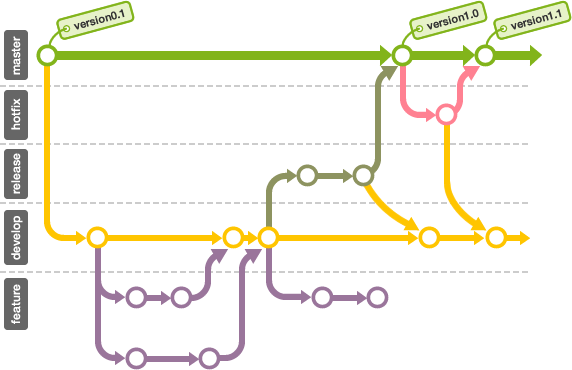
Working with branches¶
Create branch¶
git branch <branch name>
Switch branch¶
git checkout <branch name>
It is worth mentioning that if you want to checkout to an inexistent branch, you will get error message. Like this one.
$ git checkout vain-branch
error: pathspec 'vain-branch' did not match any file(s) known to git.
But if you add -b option, you will create a new branch and switch to the new branch
$ git checkout -b vain-branch
Switched to a new branch 'vain-branch'
Merge branch¶
See the above picture, you will find sometimes branches should be merged. Run the following command, you will merge appointed branch into your current branch.
git merge <branch name>
But frequently, The operation won’t execute well when same codes were modified by different people in different branch. This time, when you run git merge, git will tell you where are the conflicts. Like this one.
$ git merge gh-pages
Auto-merging index.html
CONFLICT (content): Merge conflict in index.html
Automatic merge failed; fix conflicts and then commit the result.
You can see the conflict is in ‘index.html’, so open the file and find the conflict mark.
<<<<<<< HEAD
The codes in current branch
======
The codes in merging branch
>>>>>>> Merging branch
The codes under the <<<<<<< HEAD is your current branch codes, the codes between the ====== and >>>>>>> Merging branch is the codes in merging branch.
Here is a sample.
<<<<<<< HEAD:index.html
<div id="footer">sway</div>
=======
<div id="footer">
sway
</div>
>>>>>>> gh-pages:index.html